FujiFilm Apeos 2560 Mono
$3,300.00
- Monochrome (Black & White)
- Print, Copy, Scan, Fax (optional)
- Duplex Automatic Document Feeder (DADF)
- Console with Full-Color LCD Touch Screen
- Print/Copy Speed Mono: 25 ppm
- Scan Speed: 55 ppm
- Print Resolution: 1200 x 1200 dpi
- Standard Paper Capacity: 1096 sheets
- 4 GB Memory, 128 GB SSD
- PCL5/PCL6; Adobe PostScript® 3™ (optional)
- Wireless LAN Supported
- Mobile Support
- Cloud Interactive
|
FujiFilm Apeos 2560 Monochrome DADF
Uncompromising usability along with compatible
The multipurpose device with a small footprint and easy setup
- Compact design with a width of 590 x depth of 659 mm
- Select the right configuration of 1, 2, or 4 trays as per your growing requirements
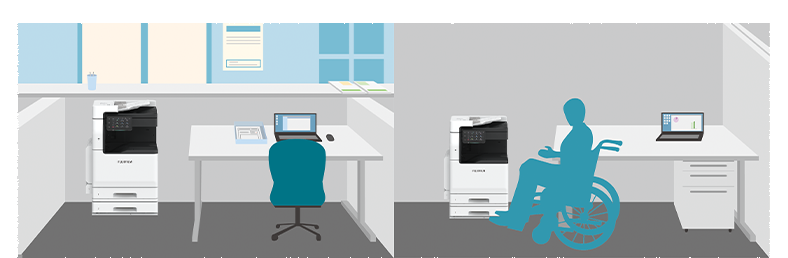
2 tray configuration with its optimal height and adjustable UI makes it easy to operate for all (including people with special needs).

Shared machines for offices.
Increase the maximum paper capacity of 2,096 sheets*.
- * 80 gsm Paper, Standard + 3 Tray Module (optional).
Uncompromising Image Quality
- High-resolution printing of 1,200 x 1,200 dpi achieved with LED printhead
- Image Enhancement processing reproduces diagonal lines and the outlines of characters, which can become jagged when printed, more smoothly
- Achieved print that is eye-friendly and easy to scan by taking advantage of the low temperature fusing properties of EA-Eco LGK toner with lower glossiness
Quick startup and output for greater efficiency
- Fast Boot Mode prepares the operation panel in 6 seconds*1
- The control panel becomes operatable from Low Power Mode in only 1 second*2
- Quick warm-up in less than 28 seconds
- First Copy Output Time in 4.5 seconds*3
- *1: Depending on the status of the main unit and the configuration of options, it may not operate or take more than 6 seconds.
- *2: Please specify the time to Sleep Mode longer than the time to Low Power Mode.
- *3: A4 LEF.
Quick scanning of high-volume originals*1
- Up to 80 ppm can be read at high speed in Scan*2
- Up to 130 sheets can be loaded
- One pass DADF will not damage the original document
- Instantly scan without manual entry of each original size
- Automatically converts custom-size originals to standard size
- *1: Single pass DADF model.
- *2: 1 pass 2-sided scanning. Our Standard Paper (A4 LEF), 200 dpi, to Folder.

Automatically scans small originals as-is to a standard size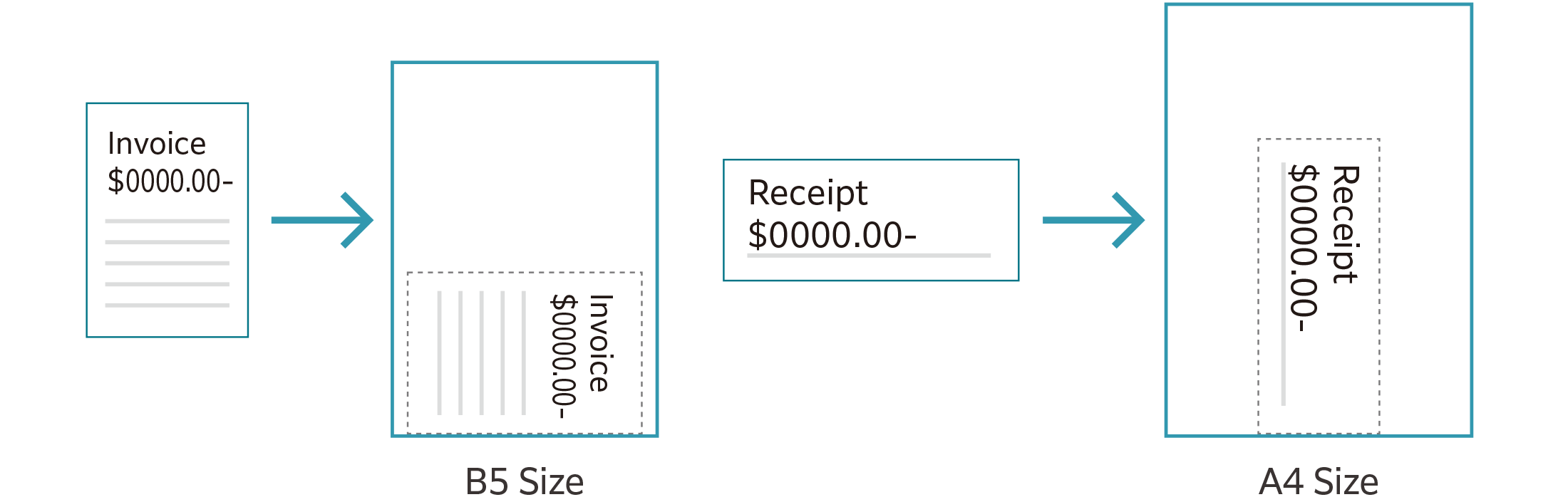
Direct scan to or print from USB* for efficient operations
- You can directly print the documents stored on a USB flash drive or scanned data can be directly stored on a USB flash drive without using a PC
- * Optional.
Various combinations

- 1. Standard Configuration Model-1T
- 2. With 1 Tray Module*
- 3. With 1 Tray Module with Cabinet*
- 4. With 3 Tray Module*
- 5. With Side Tray*
- Supports distribution output for each copy, print, and fax jobs
- * Optional
Various finishing options are available according to your needs

- 1. Finisher-A2
- – Staple
- 2. Finisher-B4/B5 with Booklet Maker Unit
- – Staple
– Staple-free Staple*1
– Punch*2
– Saddle Staple*3
– Single Fold*3
- Supports single and double Staple-free Stapling*1
 Left: Photo shows a single stapling / Right: Photo shows a double stapling
Left: Photo shows a single stapling / Right: Photo shows a double stapling
- *1: Staple-free stapling is available with Finisher-B5.
- *2: Optional.
- *3: Booklet Maker Unit is required. When specifying Saddle Staple or Single Fold with Finisher-B4/B5, the paper is not folded but creased.
- *4: 80 gsm paper or less.
Quick and Simple Operation
Simple layout with easy navigation
Black and gray tone UI gives better contrast for easy recognition.
- Icons are evenly spread for easy recognition
- Consistent operation steps of each function for easy recall
- Home screen personalization for ease of access to commonly used functions
- Pin regular settings for registering frequent or repeated jobs
- Clear visible light notifications for completed or error jobs
- Subtle sound notification for alert and attention
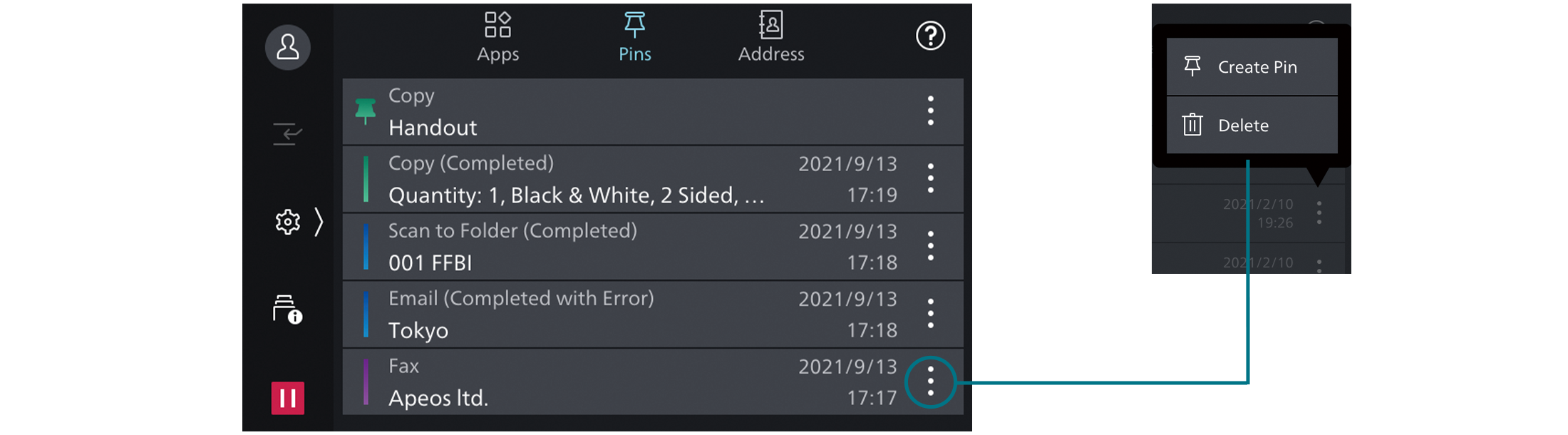
Smartphone becomes a “portable operation panel”
Seamless connectivity with mobile devices for Copy, Fax, Print, and Scan*1 jobs using the Print Utility*2 application.
- Mobile devices can be used as an alternative UI for operations control to minimize common touchpoints
- Frequent settings can be saved as “Favourites”
- Directly send a fax or email with the addresses stored in the smartphone
- Minimise printer touch points for hygiene reasons
- Quickly establish a direct Wi-Fi connection by scanning the QR code on the user panel
- Note: Connect to the machine via a wireless environment or Wi-Fi direct connection.
- *1: Scan to Mobile, E-mail, Scan to Folder.
- *2: It can be downloaded free of charge from Google PlayTM or App Store.

Flexibility in office layout
Supports wireless LAN environment*1.
- Supports free addressing in the office with Wi-Fi support
- Up to five Wi-Fi Direct multifunction devices can be connected at the same time
- Supports direct mobile printing*2
- Print Utility, AirPrint, and Mopria® Print Service are supported
- *1: Optional.
- *2: When connecting to Wi-Fi Direct.
Print out from any multifunction device within the office
With Serverless On-Demand Print*, you have the flexibility to print and collect the printouts from any of the connected multifunction devices.
- Improves productivity by printing from another available multifunction device when the current device is in use
- Up to 100 units can be linked
- Specific job settings can be revised at the device level to save time
(1-sided to 2-sided, adding staple, all monochrome)
- * Optional.
Simple device management with Server-less Authentication
Server-less Authentication* enables user information to be synchronized among multifunction devices in the same group and allows administrators to reduce their workloads.
- Simply tap your card to link the user ID with the multifunction device
- The ID information is automatically shared with the other multifunction devices in the same network
- Authentication can be performed with any device in the office
- * Optional.
Various features save time and effort in scanning operation
Scanned data can be transferred through a variety of methods including Email, and URL, and sent to a PC (SMB/FTP/SFTP).
- Data can be sent by using multiple features simultaneously
- Improve your digitalization process with features including automatic orientation of scanned pages to the upright position, correcting the skewed page, or removing blank pages
- In addition to TIFF and JPEG, the scanned data can be converted to various formats such as PDF with searchable OCR enabled*, DocuWorks, and Excel/Word with editing enabled*
- With ScanAuto, you can easily send the scanned data to your e-mail address by simply pressing a button scanned data to your e-mail address by simply pressing a button
- * Optional.
Digitization of paper documents for effortless document management
With Scan Delivery*, you can automatically process and store scanned images by simply pressing the preset button for each workflow or document type.
- Automate to set file format, file name, OCR*, etc.
- Automatically stores scanned and processed documents in the appropriate destination
- Specify particular words or characters in a document as the folder or file name
- 0̸ and other frequently misrecognized characters can be read correctly
- * Optional.
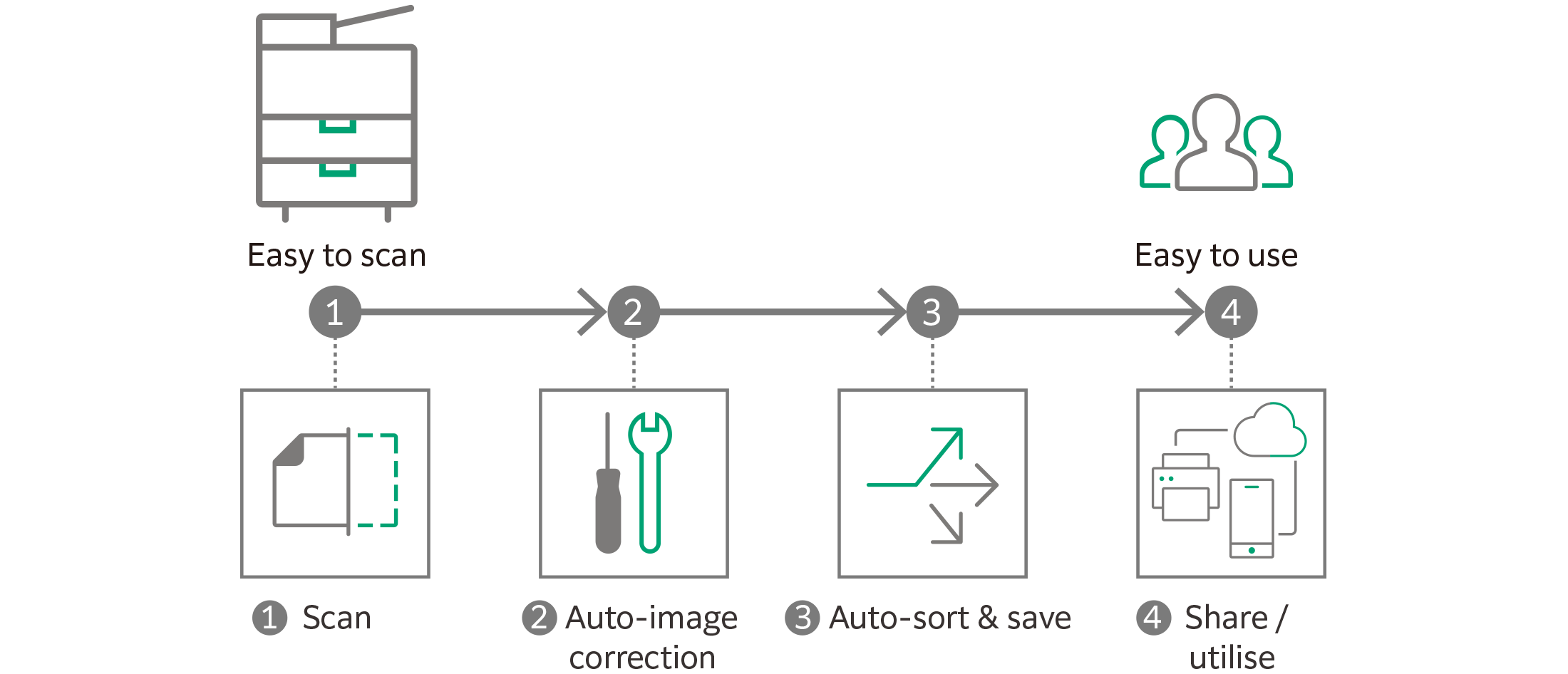
Streamline operations for remote workstyle
Do not miss any faxes when you are working remotely
The paperless fax function automatically stores received faxes into folders which can be transferred to a PC or sent as emails.
- Received faxes can be forwarded to your mobile device by email
- Received faxes can be transferred to Working Folder*1
- It can be sorted by fax number, date received, and person in charge*2
- Incoming fax processing can be switched by time, day of the week and period*2
- For example, you can switch from paper-based output to an electronic transfer in a single operation*2
- *1: Cloud services provided by FUJIFILM Business Innovation. A separate contract is required.
- *2: Optional.
Share information anytime, anywhere
With Working Folder* and internet access, documents can be viewed regardless of time and location.
- Can be linked smoothly with multifunction devices, DocuWorks, and mobile devices
- Documents in Working Folder can be printed from the control panel
- Scanned documents will be assigned a file name and stored in Working Folder. An email notification will be sent to relevant users
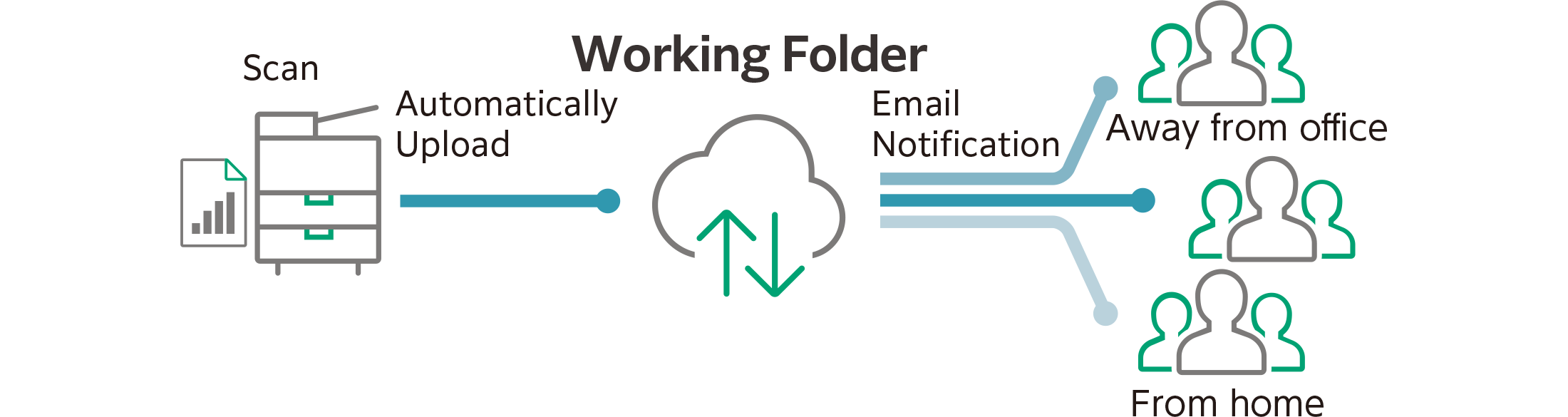
* Cloud services provided by FUJIFILM Business Innovation. A separate contract is required.
Supporting Universal Print by Microsoft
By registering multifunction devices to Universal Print by Microsoft in advance, users* authenticated with Azure AD can print from anywhere through cloud.
- * Organizations with Microsoft Windows Enterprise or Microsoft 365 subscriptions.
Centralized cloud integration
Cloud Service Hub* allows single sign-on to multiple cloud storage services.
- The specific storage location can be assigned for scanned documents directly from the multifunction device
- Searching documents from multiple cloud services is supported
- Full-text search on scanned documents can be performed with OCR
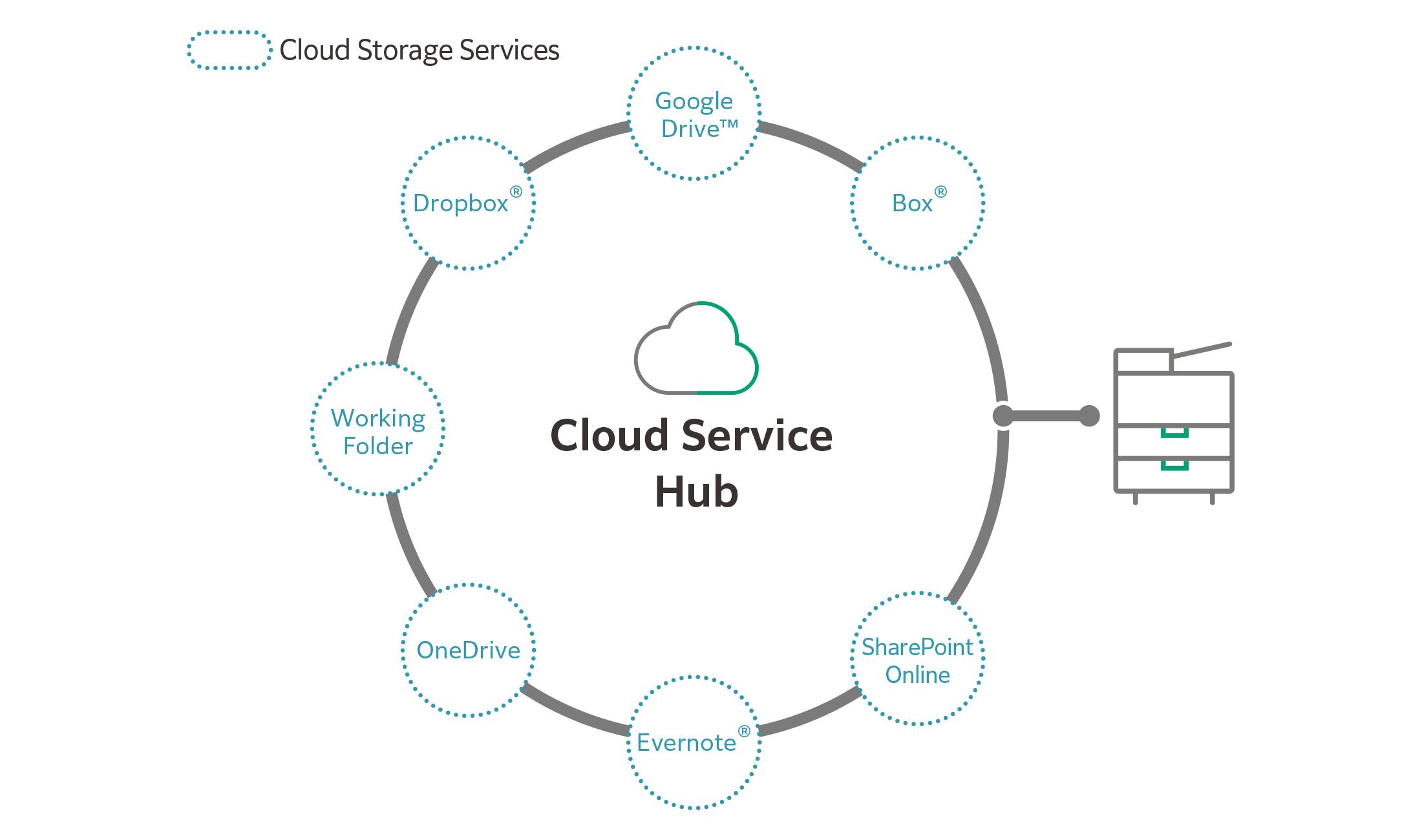
- * Cloud services provided by FUJIFILM Business Innovation. A separate contract is required.
Toward a sustainable society
FUJIFILM Group strives for developing a sustainable society by means of environment-friendly products with less power consumption and CO2 emissions.
Reducing energy consumption
- Less energy & noise with high-resolution printing on LED printhead
- Low-temperature fusing & high-quality print with EA-Eco LGK toner
- Smart Energy Save distributes power only to the features requested by users
Smaller carbon footprint
- Reduce CO2 emissions by adopting environmentally friendly inedible woody biomass plastic for selected parts
- Deploy a recycling system that collects and recycles used devices and consumables
Reducing wastage
- Zero waste & contamination-free setup with Staple-free Staple
- Reduce unnecessary paper consumption by using functions like paperless fax, multi-up printing, scan workflow, and authentication process to restrict wasteful printing
Inclusive society
- Switch swiftly between multiple languages* on the UI panel for a diverse workforce in your office
* Japanese, English, Chinese (Simplified/Traditional), Korean, Thai, Vietnamese, and Indonesian.
Safeguard important information
Information is an important asset that should be protected at all cost
Protect from unauthorized user
Multiple options for setting user authorization allow the administrator to select the right combination as per the given environment.
- Local Authentication
- Authentication by Remote Server*
- IC Card Authentication*
- User-specific feature access
- Private Charge Print
- * Optional.
An additional layer of unwanted access can be created for specific users. (e.g. guests).
- Secondary Ethernet Kit*
- * Optional.
Protects Data
Protects against any malicious intent of hacking, or tampering with device/system settings.
- Encryption of stored data
- Uses TPM* 2.0 chip for encryption key management
- Deletes settings and document information all at once
- * Trusted Platform Module
Protects the information by means of strong encryption while transferring it between devices, servers, etc.
- Encryption of communication paths by SSL/TLS or IPsec
- Encryption when transferring via SMBv3 and SFTP
- Scan file encryption/signature
- Email encryption and signature by S/MIME
- TLS version limit
- Elliptic curve cryptography
- WPA3
Protect from unauthorized access
Protects device settings at multiple levels by clearly demarking change restrictions for the different target audiences – End users, IT administrators, and Service Engineers.
- Service representative operation restriction
- Account lock to prevent unauthorized access
- Information for changing the default password
- Warnings displayed when using global IP address
Prevents unauthorized programs from installing without notice. Robust IT audits are supported with device data logs for easy tracking.
- Software signature verification
- Remote update restrictions
- IP address filtering
- Tampering detection at startup and automatic restoration when tampering is detected
- Prevention of tampering during operation
- Audit log
- Audit log system transfer
Prevents operation errors
Prevents information leakage due to inadvertent mistakes by administrators and users.
- Scan documents to be delivered to a fixed destination
- Re-enter fax recipient
- Annotations
- Hidden text printing*
- * Optional.
Reliable Support System
Easy solutions to resolve problems
From supply replacement to unexpected device failures, most problems can be resolved without waiting for the service representatives or sales representatives.
1. Resolve the problem using the “Help” function on the device
- Self Help information is available on the control panel
- Self Help information can be accessed via the mobile device by scanning the QR code displayed on the control panel
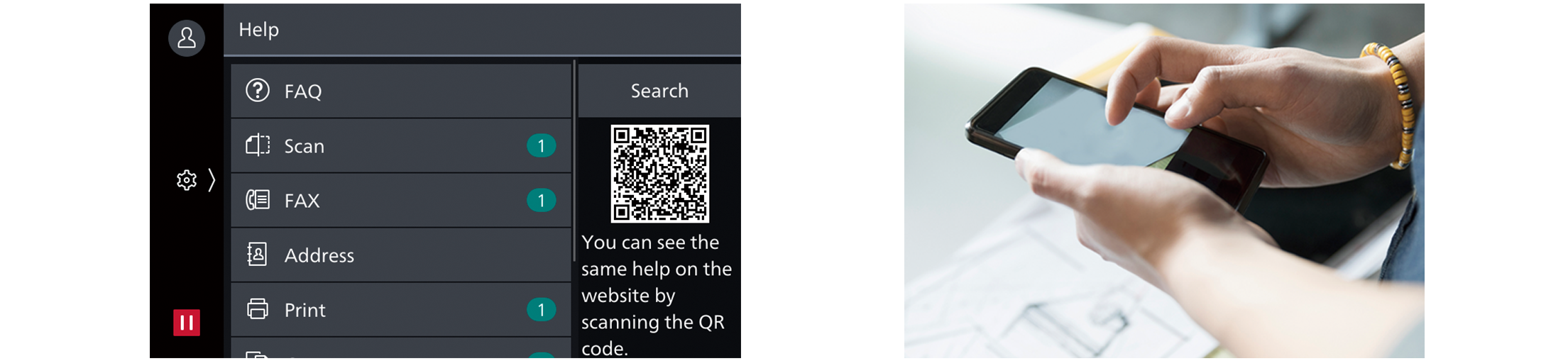
2. “Remote Assistance” with the help of operators
- Connects directly to the Support Centre
- An operator will remotely access the multifunction device to resolve the problem by guiding through the steps on the shared control panel
Keeping a close eye on your multifunction device on a daily basis
Monitoring the multifunction device status to minimize operational downtime.
- Check billing meter
- Automatically delivers consumables when cartridges level is low
- Detect machine errors for the early invention to rectify the problem
Note: You need to apply for using the EP service. (free of charge). Applicable to contract customers only.
Making a backup of the multifunction device’s settings
Device Setup Editor is a free tool that helps you both, in editing device settings and creating a much-needed information backup for business continuity reasons.
- A back of the device/printer settings can be created on the PC
- The administrator can optimize device usage by viewing/editing these settings, best suited for their environment.
- When installing a new device, these settings can be migrated (or cloned) from the existing device to the new device
User Reviews
Be the first to review “FujiFilm Apeos 2560 Mono”
You must be logged in to post a review.



















There are no reviews yet.